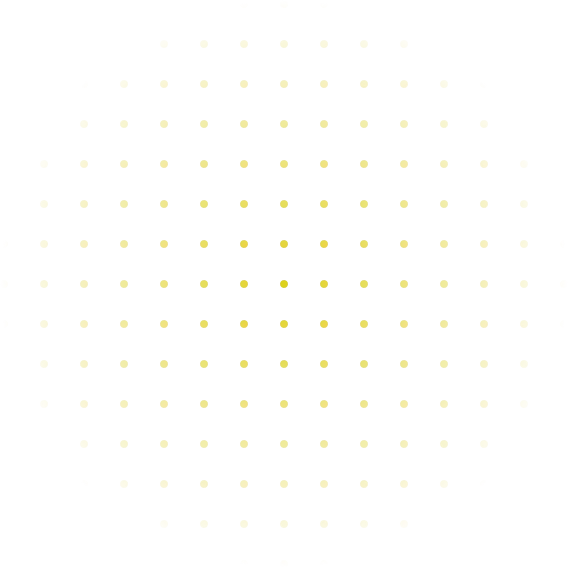
Prime Streams FAQ
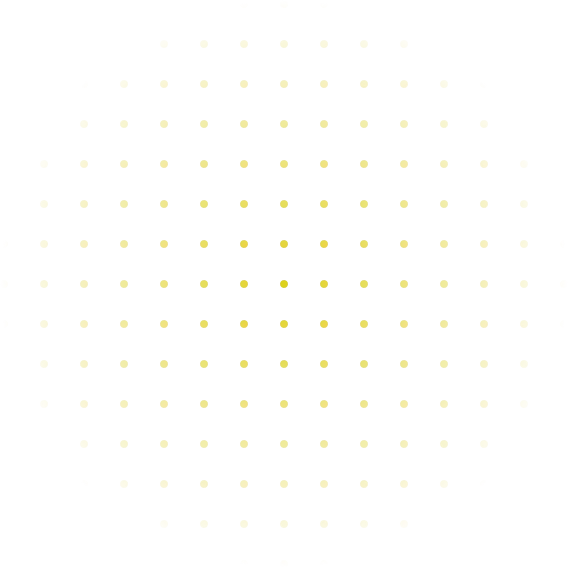
Yes, FOS TV operates within legal guidelines by providing access to streaming content through authorized sources. However, it is always recommended to check local regulations regarding IPTV services in your country.
FOS TV does not host or distribute copyrighted content directly. Instead, it provides access to channels and content through licensed providers, ensuring compliance with streaming regulations.
To install FOS TV on Firestick:
- Go to Settings > My Fire TV > Developer Options.
- Enable Apps from Unknown Sources.
- Download the Downloader App from the Amazon App Store.
- Enter the FOS TV download link and install the app.
- Open FOS TV, sign in, and start streaming.
To sign up for FOS TV:
- Visit the FOS TV website.
- Choose a subscription plan that fits your needs.
- Complete the payment process.
- Receive login details via email.
- Download the app and start watching!
You can get FOS TV by visiting the official website, selecting a subscription plan, making a payment, and then following the setup instructions for your device.
FOS TV works on multiple devices, including:
✅ Firestick & Fire TV
✅ Android TV & Smart TVs
✅ Apple TV
✅ Windows & Mac Computers
✅ Smartphones & Tablets (Android & iOS)
A VPN is not required to use FOS TV, but it can help enhance privacy, security, and access in areas with restricted IPTV services.
Yes! FOS TV provides a free trial for new users to test the service before subscribing. Visit the website to check current trial offers.
FOS TV provides thousands of live TV channels and a vast library of Video on Demand (VOD) content, including movies and series.
FOS TV supports one device per subscription at a time. If you want to stream on multiple devices simultaneously, you may need additional connections.
For the best experience, we recommend:
🔹 5 Mbps for SD streaming
🔹 10 Mbps for HD streaming
🔹 25 Mbps+ for 4K Ultra HD streaming
Yes, FOS TV offers Catch-Up TV for selected channels, allowing you to watch past content on demand.
You can reach FOS TV customer support through:
📧 Email
💬 Live Chat on the website
📱 WhatsApp or Telegram (if available)
If you experience buffering:
✔️ Check your internet speed.
✔️ Use a wired connection (Ethernet) for better stability.
✔️ Close background apps on your device.
✔️ Use a VPN if your ISP is throttling IPTV traffic.
To renew your subscription:
- Log in to your FOS TV account.
- Go to the Billing/Subscription section.
- Choose your preferred plan and complete the payment.
- Your subscription will be renewed automatically.